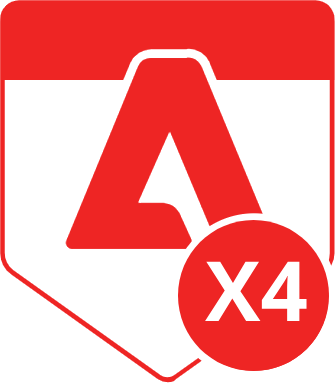Magento 2 Delete Order Module
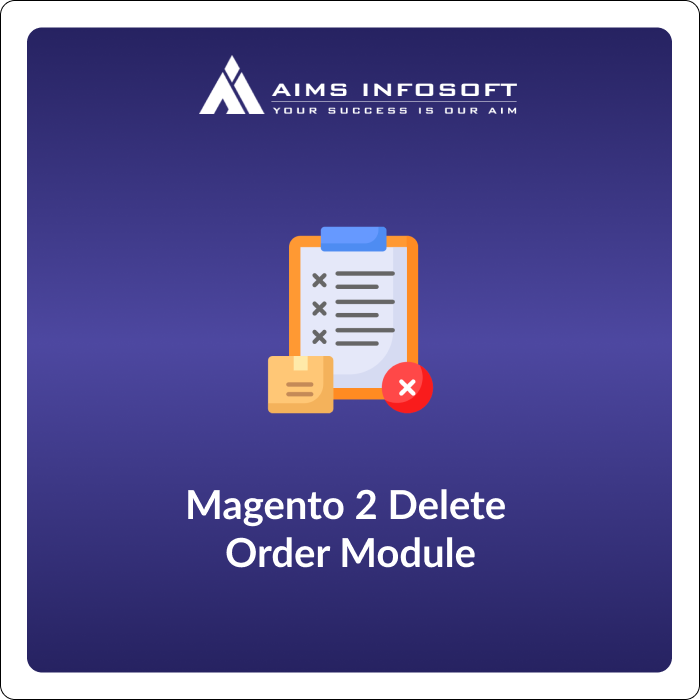


Magento 2 is a platform that allows you to manage multiple products and proccess multiple orders. However, unlike with products, there is no option that allows you to delete orders in Magento 2.
Doing tests to ensure the ordering process is flawless you create a lot of test orders you don't actually need.
If there are a lot of canceled orders you might want to remove them from the grid to keep it "neat and clean".
These are just a few cases when the "Delete Order" option in Magento 2 might come in handy. Therefor we have developed the another helpfull extension to make your effort less.
- SKU
- ai_0007
Overview :
Aimsinfosoft DeleteOrder extension has been developed to help users to delete orders on one click either single or in bulk selection.
If admin user wants some orders to be deleted on single click they will just need to select those orders and click on delete and order will be deleted within seconds.
Keeping unused orders and its details to database could consume your database and server memories, that can slow up your system sometimes.
However, Magento default is not providing option to delete existing order from admin area.
To help magento store admin for this operation, we have build up this extenion to fullfill this requirement.
Here Are The Steps How To Use Magento 2 Delete Orders Module:
Step 1 :
Download Delete Orders Extension Setup From Our Official Website (Https://Store.Aimsinfosoft.Com/).
Step 2 :
To Install The Extension Follow Below Steps:
❖ Upload And Extract Extension Setup To Root Directory It Should Be In Like App/Code/AimsInfosoft/DeleteOrder.
❖ Run Below Commands.
php bin/magento setup:upgrade
php bin/magento setup:static-content:deploy –f
php bin/magento cache:flush
Step 3 :
Go To Magento Admin > Store > Configuration .
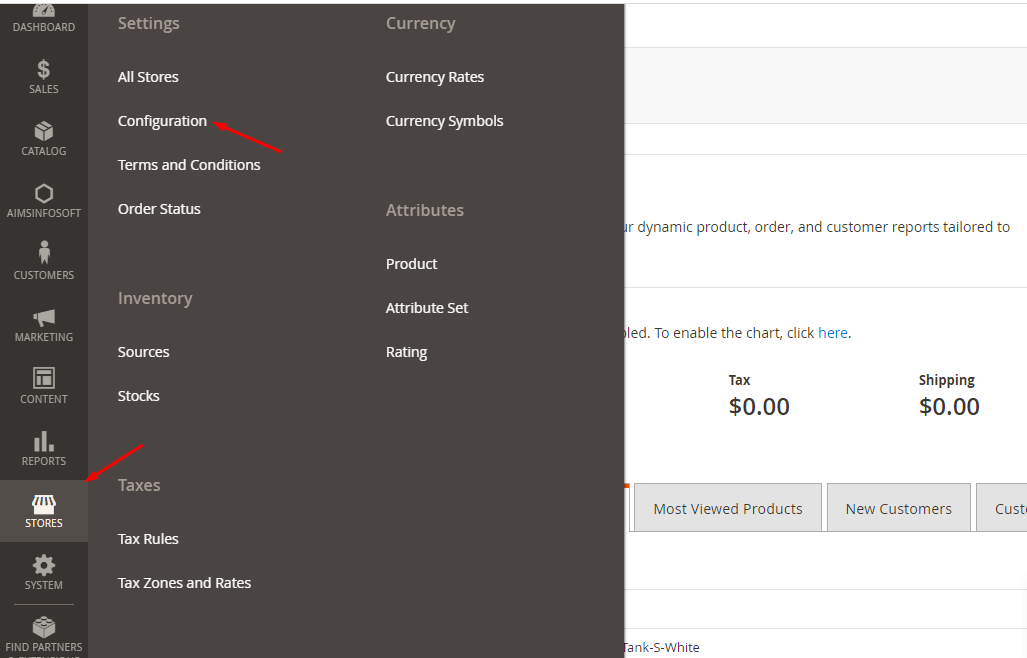
Step 4 :
Select Aimsinfosoft > Delete Order and enable Module By Choosing “Yes” Option From Dropdown And Save The Configuration.
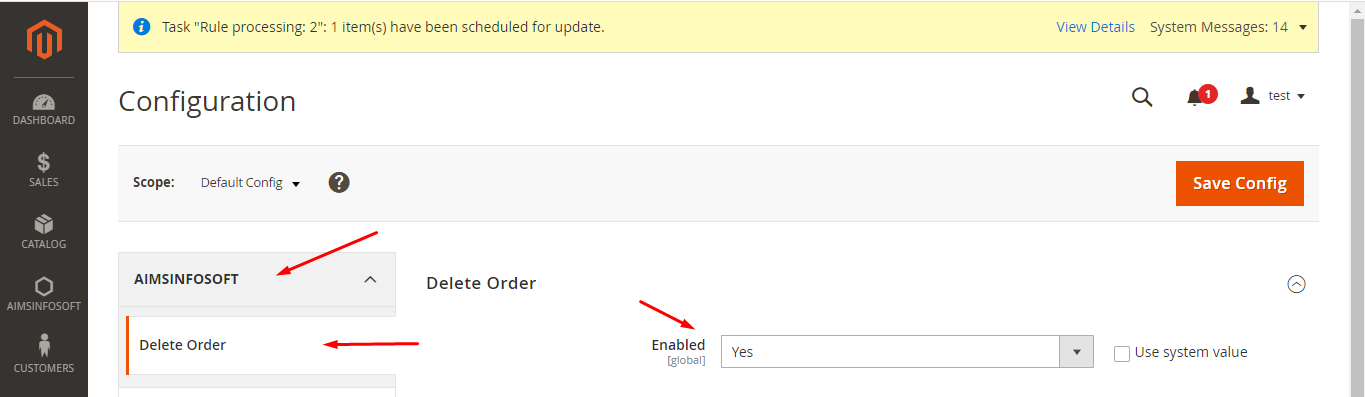
Step 5 :
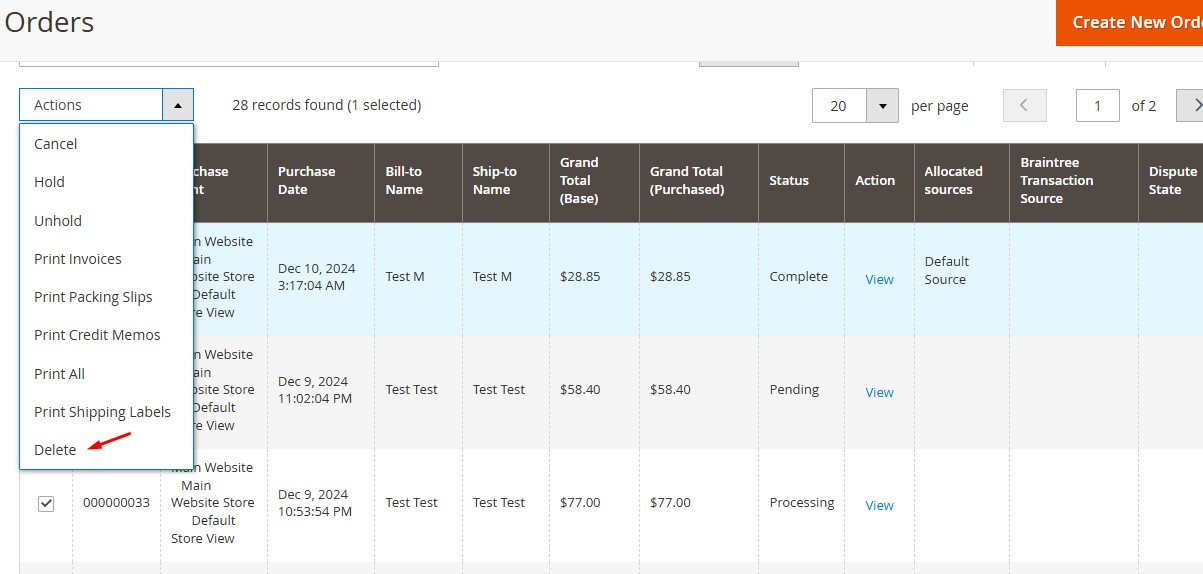
Step 6 :
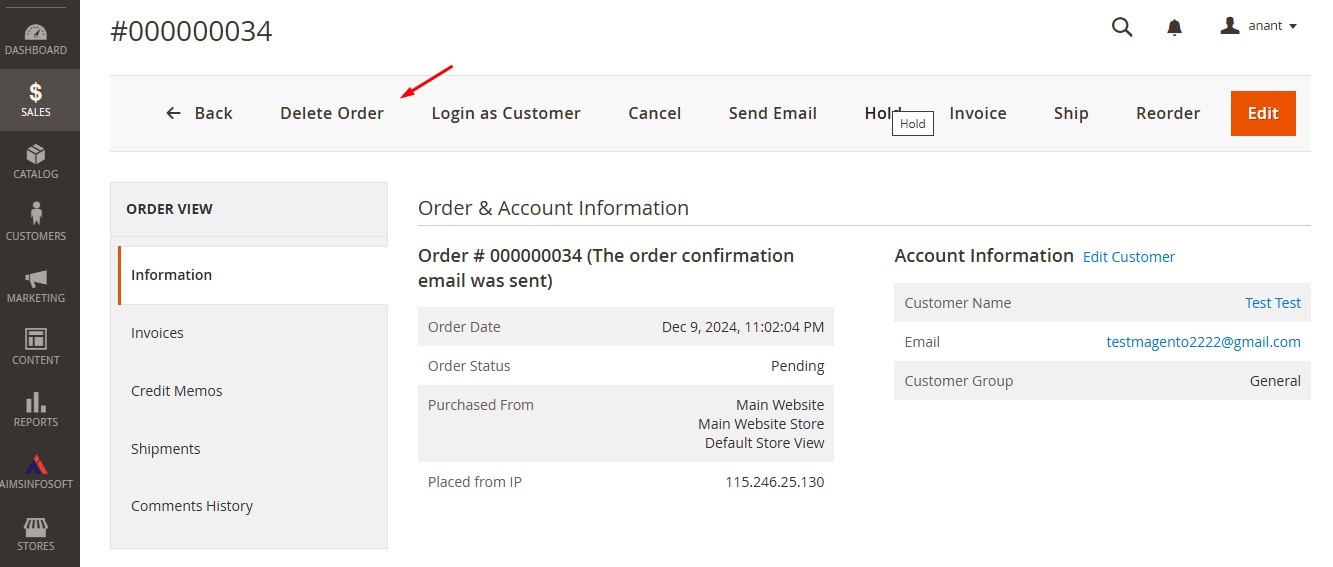
That’s It, Now You Will Be Able To See Added Content To The
Backend.
Please click here.
-
Description
-
Reviews
-
Change Log
-
User Guide
Overview :
Aimsinfosoft DeleteOrder extension has been developed to help users to delete orders on one click either single or in bulk selection.
If admin user wants some orders to be deleted on single click they will just need to select those orders and click on delete and order will be deleted within seconds.
Keeping unused orders and its details to database could consume your database and server memories, that can slow up your system sometimes.
However, Magento default is not providing option to delete existing order from admin area.
To help magento store admin for this operation, we have build up this extenion to fullfill this requirement.
Here Are The Steps How To Use Magento 2 Delete Orders Module:
Step 1 :
Download Delete Orders Extension Setup From Our Official Website (Https://Store.Aimsinfosoft.Com/).
Step 2 :
To Install The Extension Follow Below Steps:
❖ Upload And Extract Extension Setup To Root Directory It Should Be In Like App/Code/AimsInfosoft/DeleteOrder.
❖ Run Below Commands.
php bin/magento setup:upgrade
php bin/magento setup:static-content:deploy –f
php bin/magento cache:flush
Step 3 :
Go To Magento Admin > Store > Configuration .
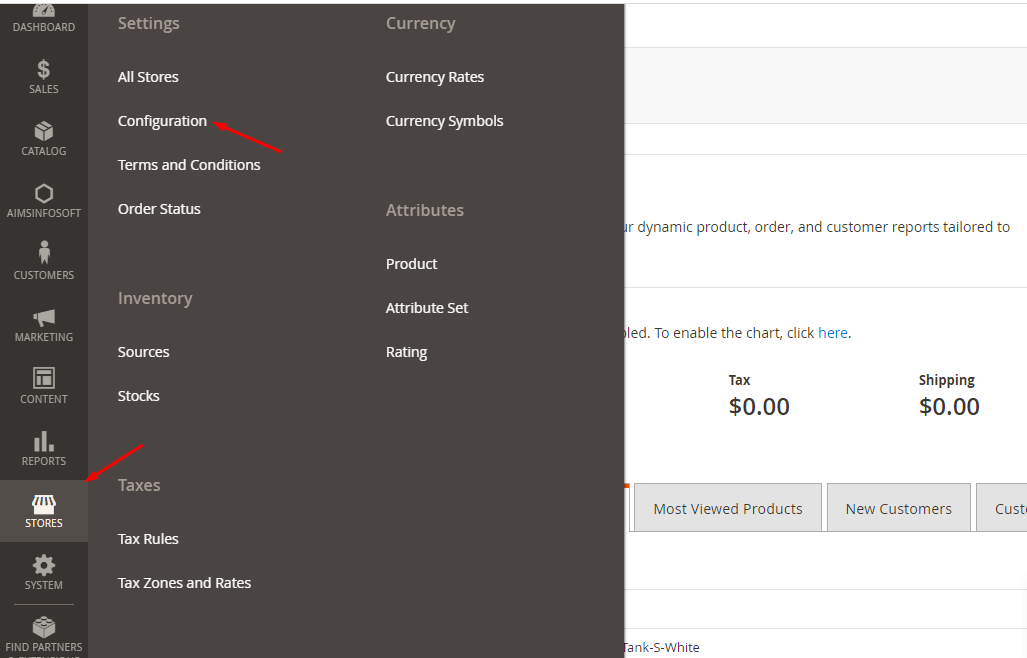
Step 4 :
Select Aimsinfosoft > Delete Order and enable Module By Choosing “Yes” Option From Dropdown And Save The Configuration.
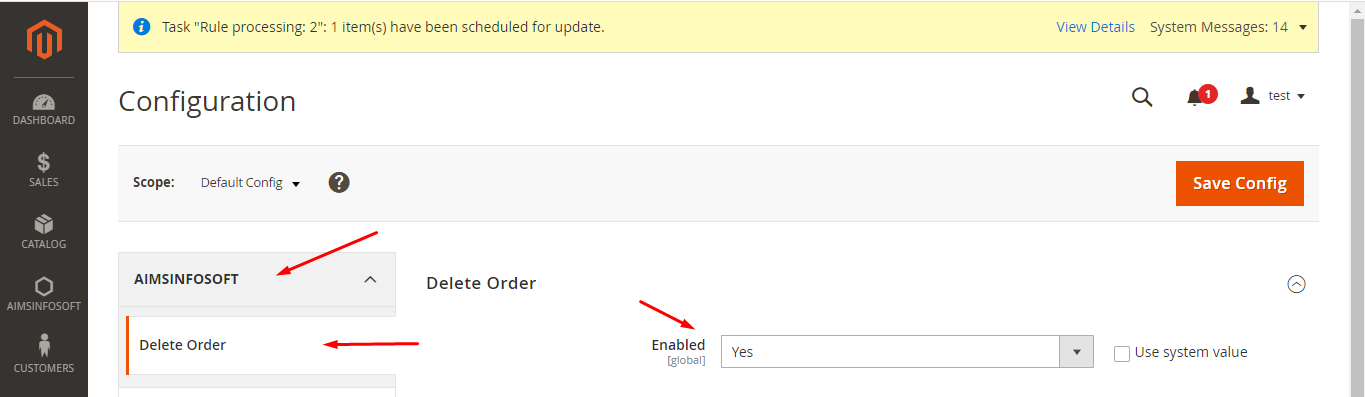
Step 5 :
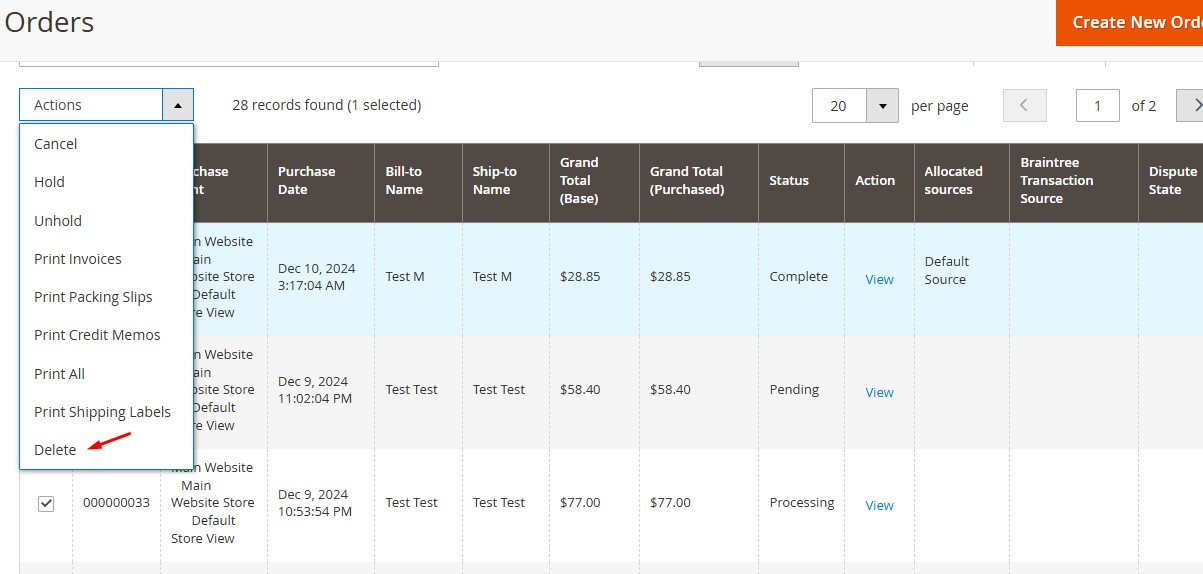
Step 6 :
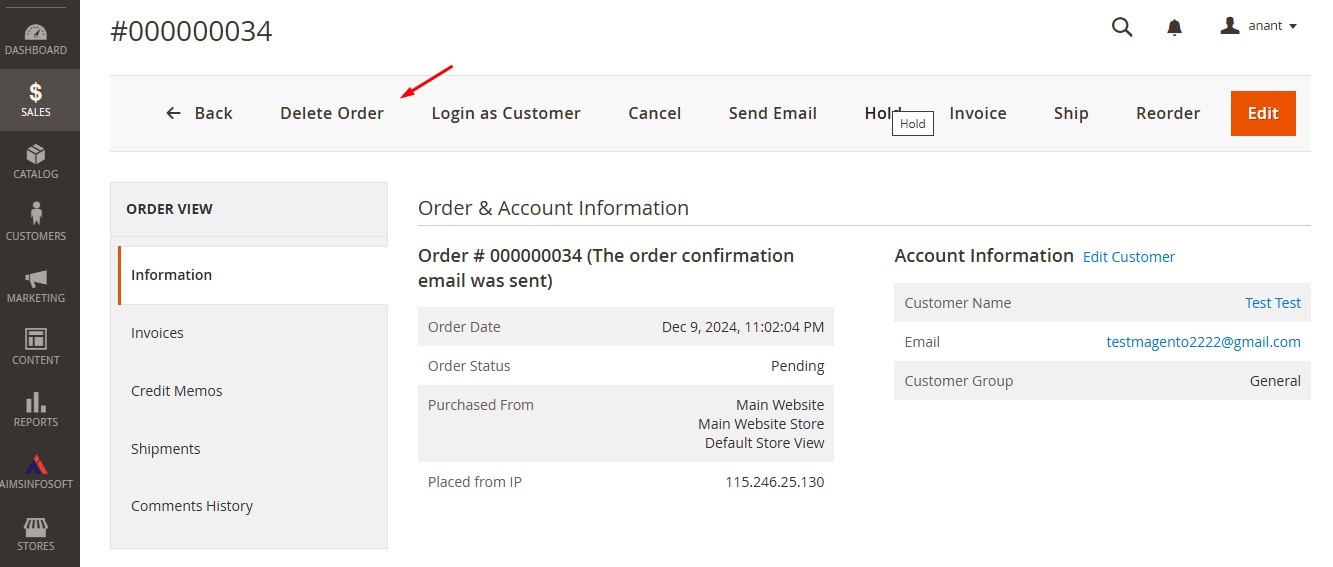
That’s It, Now You Will Be Able To See Added Content To The
Backend.
Please click here.
Key Features:
- Orders Can Be Deleted Easily
- Two Step Deletion Process
- Option to delete order in bult selection
Activate Recurring Purchases through the Subscription Module
With a single installation of Advanced Subscription Products by Aims Infosoft, your store will support repeat purchases, autoship options, and recurring payments. You can provide varied pricing for distinct customer segments, facilitate bulk buying, or apply discounts according to catalog price rules. Encourage customer subscriptions by providing complimentary shipping for those who subscribe.
Reasons to choose Aims Infosoft
-
Client-centric focus and satisfaction
These represent our core values. A significant number of our new clients are acquired through referrals from our current clientele. Our dedicated team of developers, marketers, and support personnel has applied their extensive knowledge and expertise to our projects, ensuring that you can rely on us repeatedly.
-
Exceptional assistance
We offer one year of complimentary, high-quality support. Our commitment to ensuring your complete satisfaction with each module purchased from our store is paramount. We assist you with installation and configuration, and we are available to address any inquiries you may have, striving to resolve any potential issues effectively.
-
Secure Investment
We offer a 30-day money-back guarantee. If you are not completely satisfied with the performance of our extension for any reason, we will issue a full refund.
-
Ongoing enhancements and updates
We consistently enhance all our modules by incorporating new features and are eager to receive your feedback. Your suggestions for future developments are highly valued and will be considered for implementation.
-
Thorough Documentation
We offer a comprehensive user guide that covers every facet of our extension, ensuring you can find solutions to all your pressing inquiries.
-
Unprotected source code of our products
You have the ability to tailor the extension to suit your specific needs and requirements.
-
User Experience and Efficiency
The installation and upgrade of the Module are straightforward; simply adhere to our detailed user guide. Furthermore, the extension is fully compatible with the Hyvä theme and ready for immediate use.
-
Prepared for Magento Cloud
No fundamental changes have been made. The extension has undergone testing in a Magento Cloud environment and is completely compatible with it.