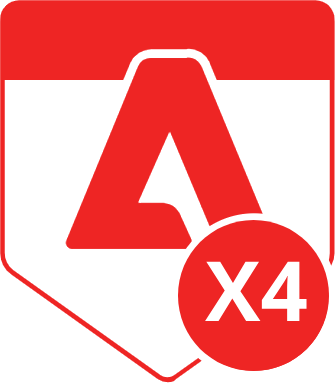Magento 2 DeleteAccount Module with hyva support



Knock!, We again come up with a supportive module for your store customers.
In Magento, customers don’t have any opportunity to delete their own account from your sparkling magento 2 website.
Hance, we at AimsInfosoft have developed module Named AimsInfosoft DeleteAccount , which is usefull for customers to delete their own customer
- SKU
- ai_0005
Overview :
Now-a-Days, More and More Businesses getting online and thus we can say it is the market of e-commerce webstore.
It is undenide truth that more and more people prefering online shopping of their desired items. To purchase an item from online store customer might need to create their account.
Sometime, Customers gets their account created by mistake or they no longer need their account to particular store.
Therefor, Aimsinfosoft DeleteAccount is Designed To DeleteCustomer Account From Magento 2 Store By Customer Its Own.
Mean, if Customer Wishes To Delete Its Account From Magento 2 Store, They Can Delete Themselves, Admin Will Also Have History of Those Deleted Customers In Backend Grid.
Belows are steps that how it works.
Step 1 :
Download DeleteAccount Extension Setup From Our Official Website (https://store.aimsinfosoft.com/)
Step 2 :
To Install The Extension Follow Below Steps.
- Upload And Extract Extension Setup To Root Directory It Should Be Like – (App/Code/Aimsinfosoft/DeleteAccount ).
- Run Below Commands
php bin/magento setup:upgrade
php bin/magento setup:static-content:deploy –f
php bin/magento cache:flush
Step 3 :
Go To Magento Admin > Store > Configuration .
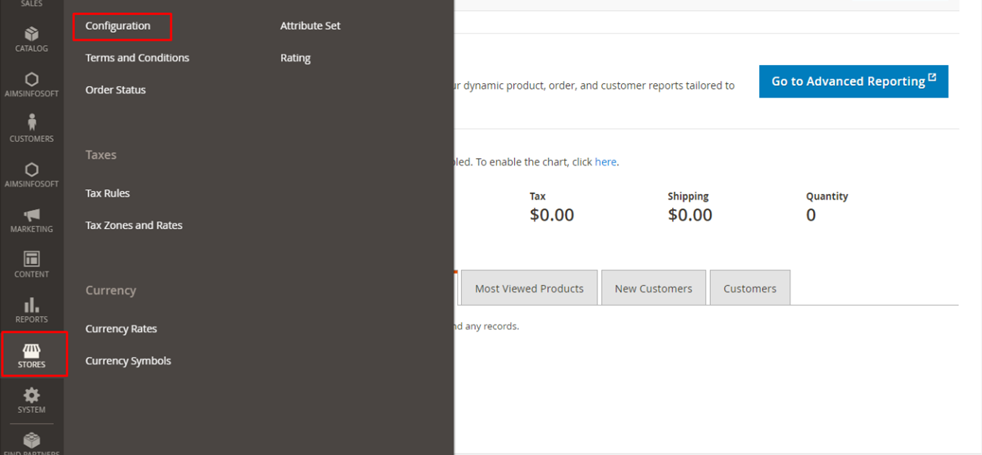
Step 4 :
Select Aimsinfosoft > DeleteAccount .
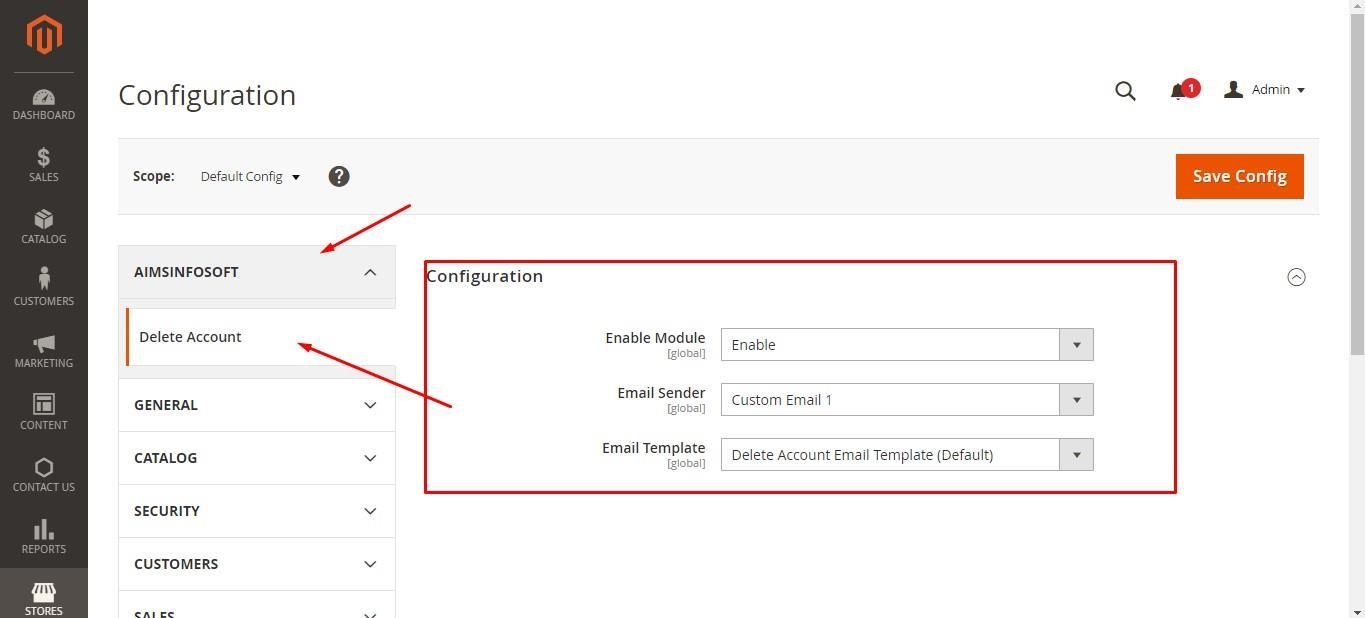
Step 5 :
Now Go To Frontend and Create Customer For website. And Once You Login With That Website You Will Have Left Side Menu Named “Delete Account”, When You Click On it, It Will Redirects You To Delete Customer Page.
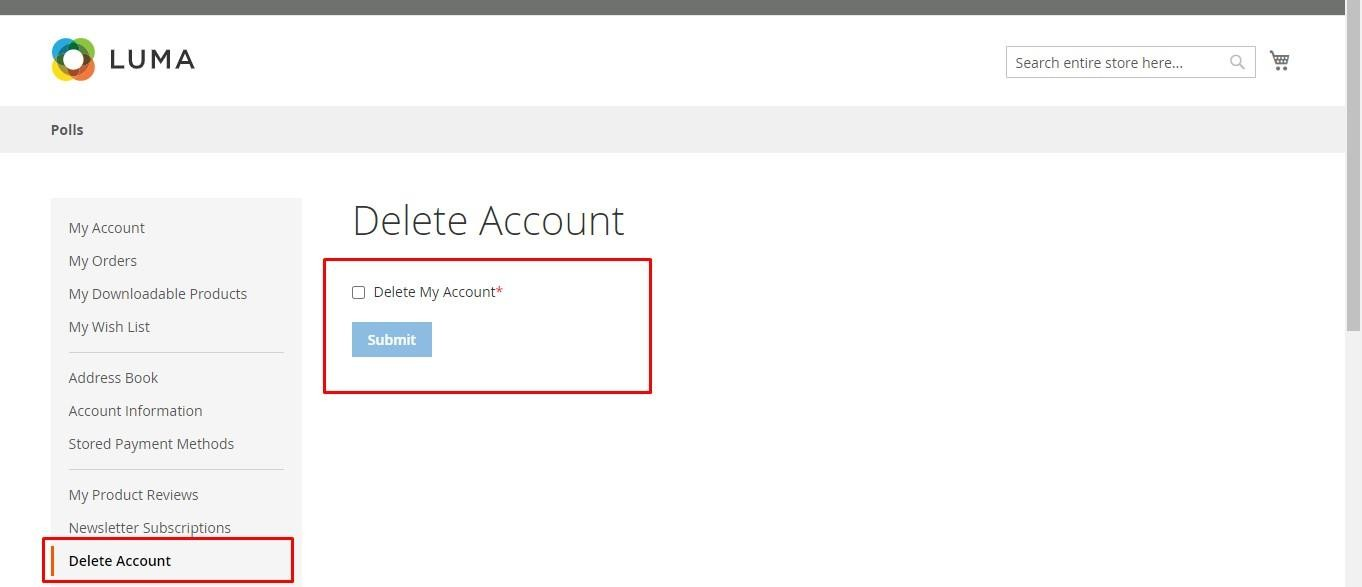
Step 6 :
When You Select The Checkbox and Click On Button, It Will Send Confirmation Email To That Customer.
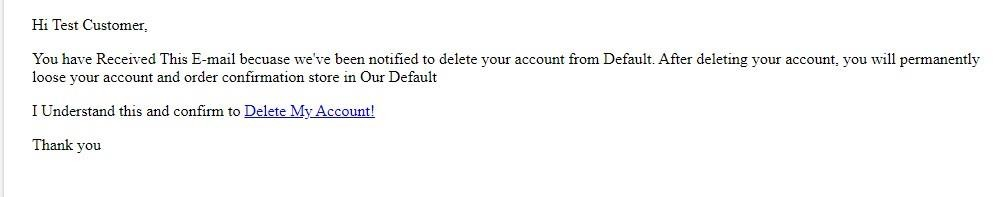
Step 7 :
When You Confirm To Delete Your Account From Email, It Will Delete Your Account From The Website, And It Will Redirects You to Login Page With Success Message.
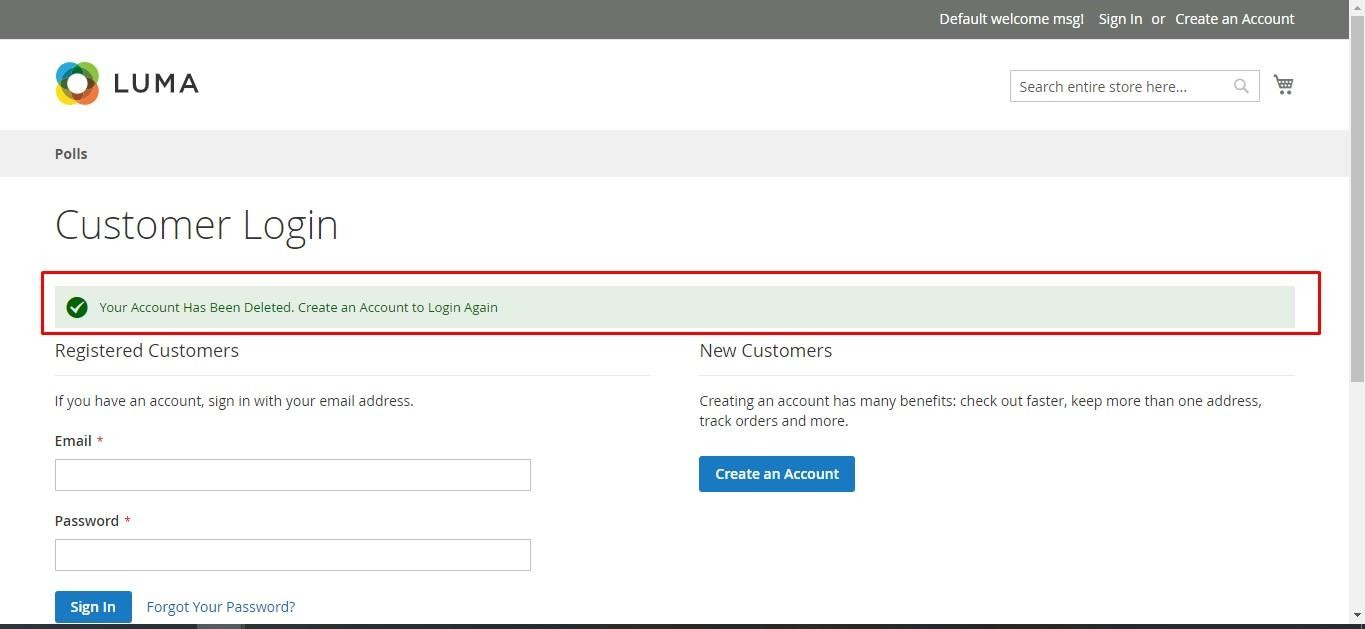
Step 8 : (Backend)
Once Customer Deleted Successfully From Frontend, Login To Backend And Customer Menu On Left Panel, And Select Deleted Customer Account History.
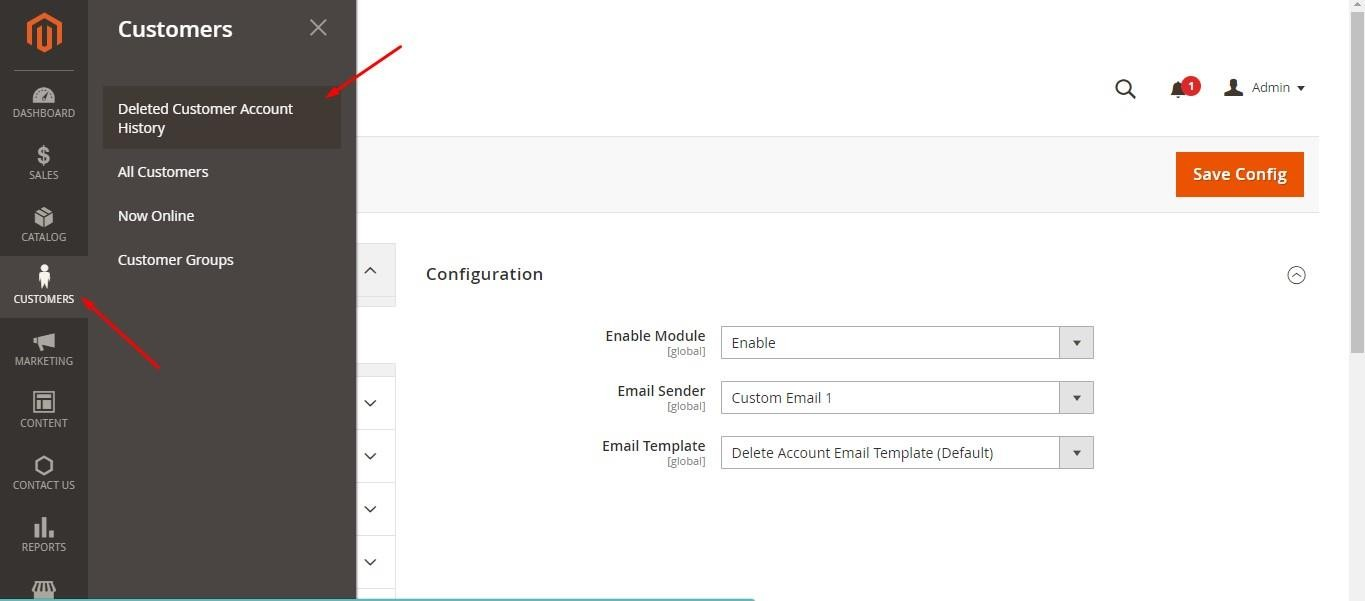
Step 9 :
It Will Shows The History of Deleted Customers In Backend Grid With Timelog And Some of The Customer Details.
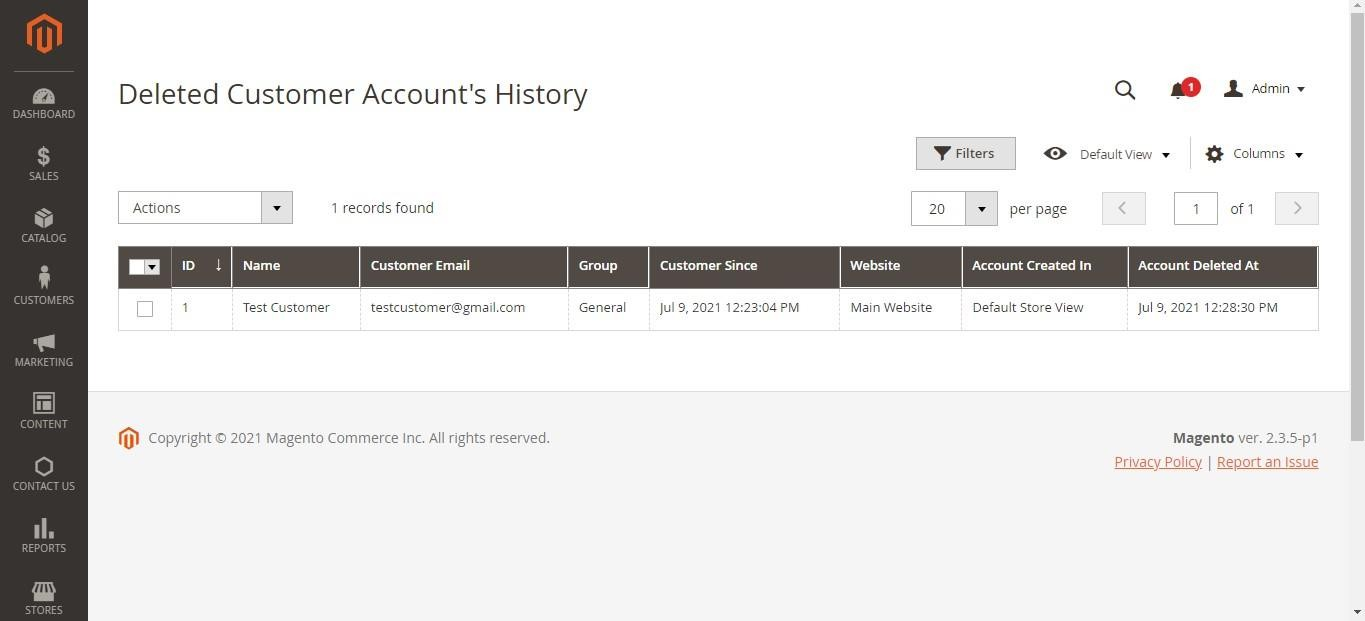
Please click here.
-
Description
-
Reviews
-
Change Log
-
User Guide
Overview :
Now-a-Days, More and More Businesses getting online and thus we can say it is the market of e-commerce webstore.
It is undenide truth that more and more people prefering online shopping of their desired items. To purchase an item from online store customer might need to create their account.
Sometime, Customers gets their account created by mistake or they no longer need their account to particular store.
Therefor, Aimsinfosoft DeleteAccount is Designed To DeleteCustomer Account From Magento 2 Store By Customer Its Own.
Mean, if Customer Wishes To Delete Its Account From Magento 2 Store, They Can Delete Themselves, Admin Will Also Have History of Those Deleted Customers In Backend Grid.
Belows are steps that how it works.
Step 1 :
Download DeleteAccount Extension Setup From Our Official Website (https://store.aimsinfosoft.com/)
Step 2 :
To Install The Extension Follow Below Steps.
- Upload And Extract Extension Setup To Root Directory It Should Be Like – (App/Code/Aimsinfosoft/DeleteAccount ).
- Run Below Commands
php bin/magento setup:upgrade
php bin/magento setup:static-content:deploy –f
php bin/magento cache:flush
Step 3 :
Go To Magento Admin > Store > Configuration .
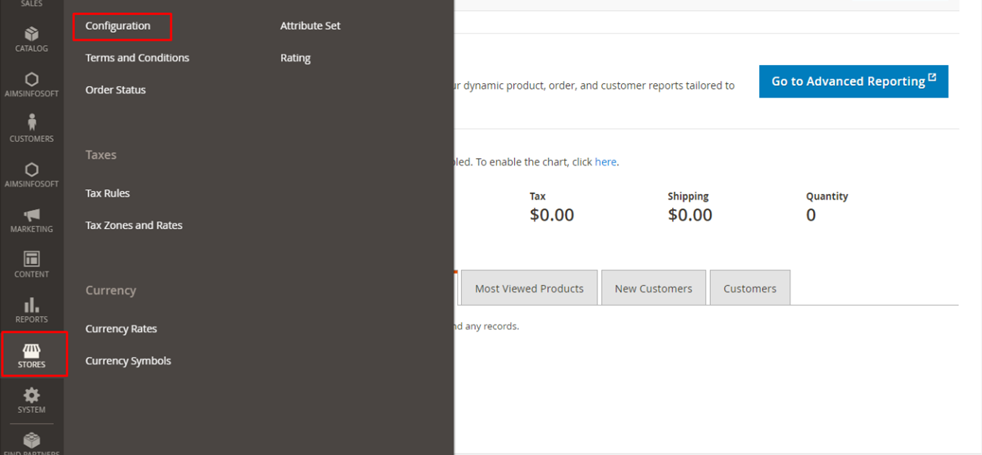
Step 4 :
Select Aimsinfosoft > DeleteAccount .
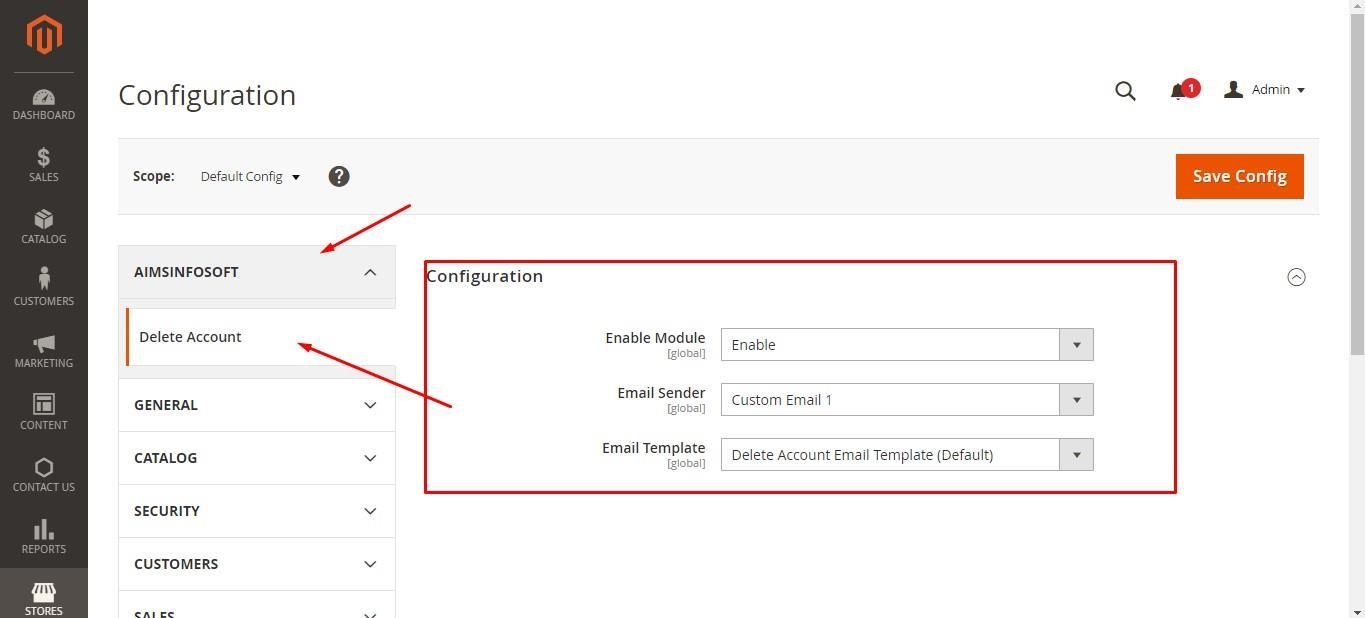
Step 5 :
Now Go To Frontend and Create Customer For website. And Once You Login With That Website You Will Have Left Side Menu Named “Delete Account”, When You Click On it, It Will Redirects You To Delete Customer Page.
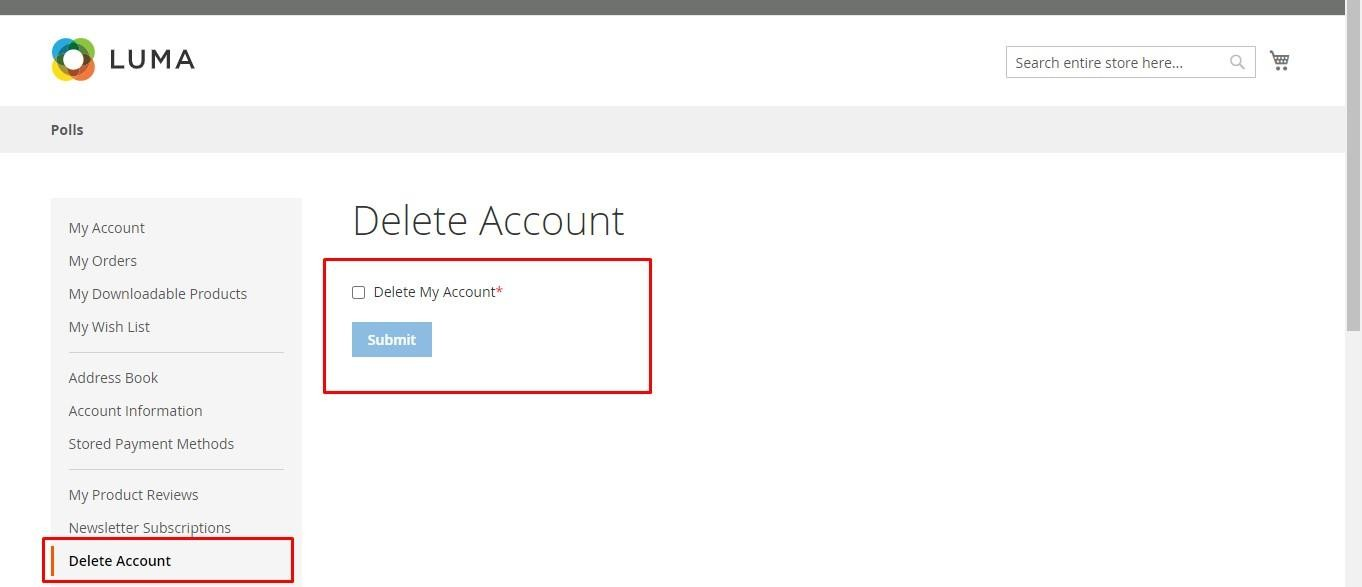
Step 6 :
When You Select The Checkbox and Click On Button, It Will Send Confirmation Email To That Customer.
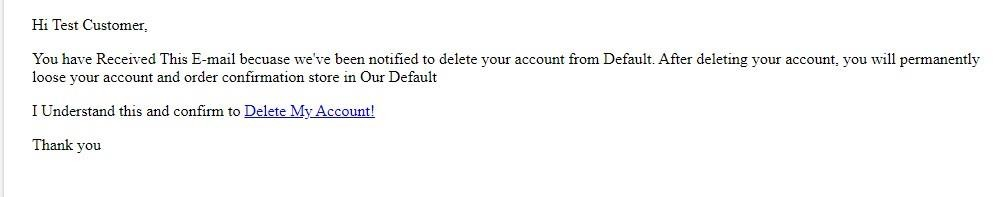
Step 7 :
When You Confirm To Delete Your Account From Email, It Will Delete Your Account From The Website, And It Will Redirects You to Login Page With Success Message.
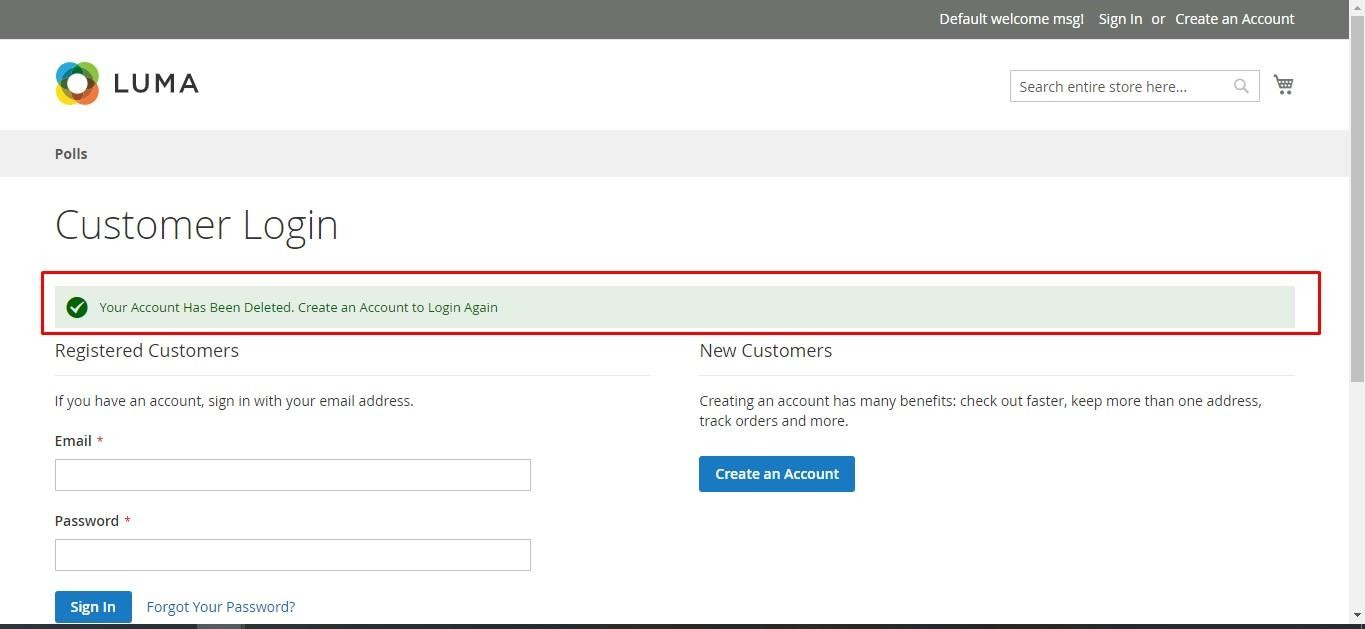
Step 8 : (Backend)
Once Customer Deleted Successfully From Frontend, Login To Backend And Customer Menu On Left Panel, And Select Deleted Customer Account History.
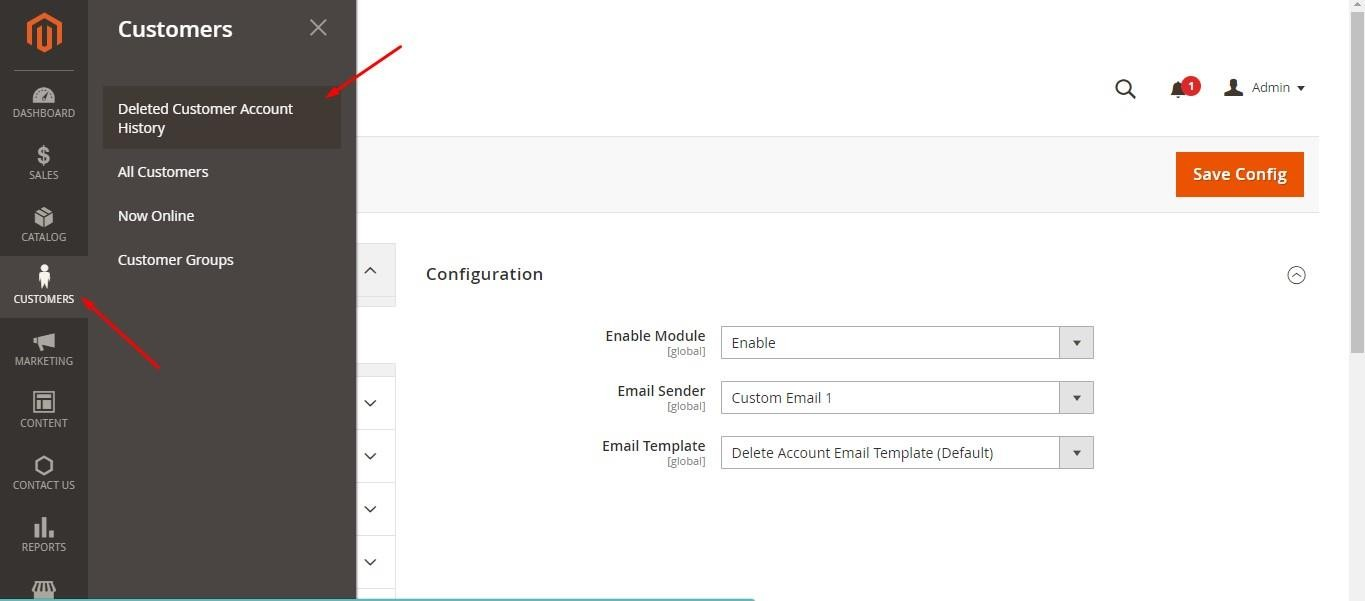
Step 9 :
It Will Shows The History of Deleted Customers In Backend Grid With Timelog And Some of The Customer Details.
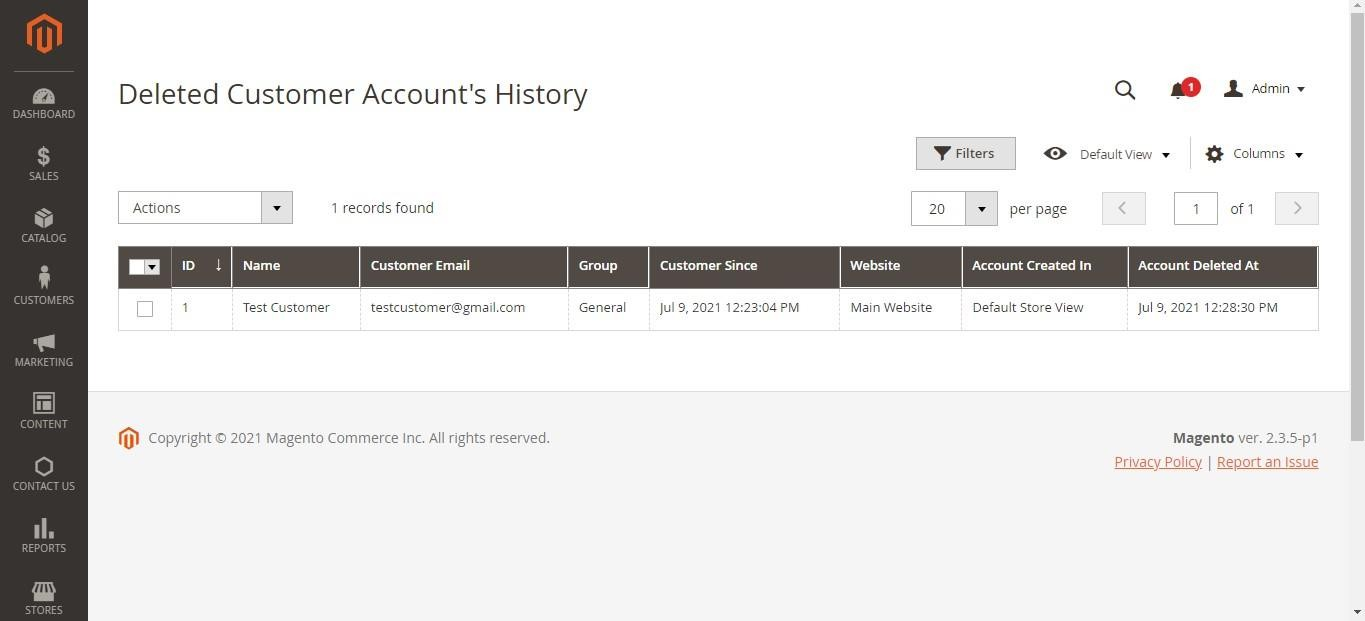
Please click here.
Key Features:
- Customer Account Can Be Deleted Easily
- Two Step Deletion Process
- Customer Can Create Their Account Again With Same Details After Deletion of Previous One.
- Admin Will Have History of Deleted Customers in Backend With Selected Details
- Compatible with the Hyvä theme
Activate Recurring Purchases through the Subscription Module
With a single installation of Advanced Subscription Products by Aims Infosoft, your store will support repeat purchases, autoship options, and recurring payments. You can provide varied pricing for distinct customer segments, facilitate bulk buying, or apply discounts according to catalog price rules. Encourage customer subscriptions by providing complimentary shipping for those who subscribe.
Reasons to choose Aims Infosoft
-
Client-centric focus and satisfaction
These represent our core values. A significant number of our new clients are acquired through referrals from our current clientele. Our dedicated team of developers, marketers, and support personnel has applied their extensive knowledge and expertise to our projects, ensuring that you can rely on us repeatedly.
-
Exceptional assistance
We offer one year of complimentary, high-quality support. Our commitment to ensuring your complete satisfaction with each module purchased from our store is paramount. We assist you with installation and configuration, and we are available to address any inquiries you may have, striving to resolve any potential issues effectively.
-
Secure Investment
We offer a 30-day money-back guarantee. If you are not completely satisfied with the performance of our extension for any reason, we will issue a full refund.
-
Ongoing enhancements and updates
We consistently enhance all our modules by incorporating new features and are eager to receive your feedback. Your suggestions for future developments are highly valued and will be considered for implementation.
-
Thorough Documentation
We offer a comprehensive user guide that covers every facet of our extension, ensuring you can find solutions to all your pressing inquiries.
-
Unprotected source code of our products
You have the ability to tailor the extension to suit your specific needs and requirements.
-
User Experience and Efficiency
The installation and upgrade of the Module are straightforward; simply adhere to our detailed user guide. Furthermore, the extension is fully compatible with the Hyvä theme and ready for immediate use.
-
Prepared for Magento Cloud
No fundamental changes have been made. The extension has undergone testing in a Magento Cloud environment and is completely compatible with it.